New Digital Banking Experience
We are excited to introduce our enhanced Digital Banking platform
and TCB-2GO app.
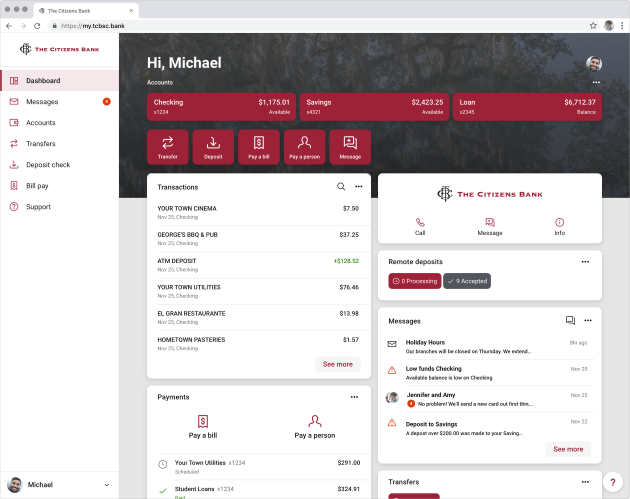
What’s new?
- Updated look and feel
- Same functionality between digital banking and the app for consumers
- Two-factor authentication - Helps protect your account from unauthorized access using enhanced identity verification
- Show/hide accounts
- Add tags/notes/images (receipts) to transactions
- New card controls: travel notes, additional alerts and protections – alerts for international trxs, merchant type, transaction type, transactions over set amount, monthly spending limit; blocks for international trxs (in person), merchant type, transaction type, transactions over set amount, monthly spending limit
- Customizable dashboard - Easy to organize cards allow you to decide how to sort your most important information.
- Spanish language support
- Advanced transaction sorting and search
Videos and How-To Guides
FAQs
Q: Do I have to re-enroll in digital banking for the new system?
A: No. You can log into the new system using your existing username and password.
Q: Will I be able to use the same mobile app?
A: Our new digital banking system has a new mobile app. When you open the current app on your mobile device, you will be prompted to download the new app. Simply click Download to be taken to the new app to download. You can delete the old app from your device.
Q: Are certain Mobile Operating Systems and Browsers supported for digital banking?
A: Yes. To support the security measures, we put in place to keep your data safe, we require the use of a modern browser. As new versions of browsers are released, the Digital Banking Platform will deprecate support for older versions. Click here for details for each supported browser.
Q: Will my security image and security questions stay the same?
A: Our new digital banking system doesn’t use a security image or security questions. Instead, the first time you log in you will set up two-factor authentication (for example, a code texted to your smartphone). This new identity verification helps keep your account secure.
Q: I use BillPay. Do I need to add all my payees again?
A: No. The new digital banking system will retain all BillPay payees you have set up. Note: If you use the Safari browser to access digital banking, you will need to click Preferences then Privacy and ensure “Block all cookies” is unchecked in Safari settings in order to use BillPay.
Q: I have recurring transfers set up between my TCB accounts? Will I need to set these up again?
A: No. Your new digital banking account will already have your recurring transfers added automatically.
Q: I have recurring transfers set up to an account at another bank? Will I need to set it up again?
A: No. Your new digital banking account will already have your connected external bank accounts and recurring transfers added automatically.
Q: Will I be able to see my transaction history in the new digital banking account?
A: Your new digital banking account will show up to 120 days of transaction history for each of your bank accounts the first time you login. After your first login, the system will pull in all transaction history.
Q: Will I be able to view electronic statements in the new digital banking system?
A: Yes. If you were enrolled in e-statements in the previous system, you will continue to have access to e-statements. If you were not enrolled in e-statements before, simply enroll in e-statements in the new system to get access to your electronic statements. Note: If you use the Safari browser to access digital banking, you will need to click Preferences then Privacy and ensure “Block all cookies” is unchecked in Safari settings in order to view e-statements.
Q: Will alerts that I previously set up still work?
A: No. Users will need to re-setup any alerts.
Q: Will the new mobile digital banking offer biometrics?
A: Yes! Mobile will use biometrics and requires a PIN be set up. No need to logout, simply closing the app will sign you out.
Q: My business uses Cash Management services (like ACH and Wires). Will I continue to have access to those services in the new online banking system?
A: Yes. After you log into your business account in the new online banking system, click on the Cash Management menu option. This will open a new browser window where you will access your Cash Management services, E-statements and BillPay. Cash Management services can only be accessed when you login online, not from the mobile app.
Q: If I don't want to login from the homepage of the website, is there a URL that I can use?
A: Yes! Once we go live December 4th, be sure to use the new URL, https://my.tcbsc.bank/login to login. After December 4th, please delete any bookmarks you may have to the old URL.
